Frequently Asked Questions
All Users
| Question | Answer |
|---|---|
|
If I do not know my login credentials, how can I access them? |
On the Login screen, click the Forgot Password link to retrieve your password. |
|
If my assigned On Demand course does not open, what should I do? |
There are a number of browser settings
that need to be selected in order for On Demand course to function at their
highest level. If you cannot open a course:
|
|
Why is my lesson status "incomplete" when I have already completed the assignment? |
In order for a lesson to be considered complete, all of the individual components must be complete. For example, if you have completed the presentation but not the test, the lesson continues to display as incomplete. Once you have completed and passed the test, the lesson status changes to complete. |
| If I get an email notification about an assignment, but I don't see it in my training profile, what should I do? | It is possible that an assignment was made but was later retracted from your profile. You should contact your company administrator to confirm that you should take the training course. If so, your administrator can re-assign the training to you. If you need further assistance, contact customer support at 844.881.8713 or puresafetysupport@ul.com. |
|
If I'm having trouble printing my diploma or there is no diploma attached to my "certification of completion" email, what should I do? |
When your administrator creates a new training assignment, he has the option to enable the diploma or not. If he has enabled the option to print a diploma option, follow these steps to print:
If the administrator didn't enable a diploma for an assignment, you cannot print a diploma at the end of the lesson. Contact your system administrator to obtain a copy of your diploma. |
|
Why did the system log me out? |
If you log into On Demand but do not perform any actions in the system for 60 minutes, the system logs you out automatically. |
|
Why do I see this message in the bottom right corner of my training? 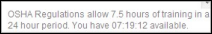 |
This message displays in OSHA 10-hour and OSHA 30-hour training courses. In October 2010, OSHA made important changes to the 10-hour and 30-hour training program and instituted a new policy regarding the amount of time a participant can spend in training at one time. OSHA training is limited to 7.5 hours per trainee, per day. |
|
Can I delete a message I have received in On Demand? |
No, you cannot delete messages. Instead, you can archive them, which removes them from your inbox. |
Business Account Managers
| Question | Answer |
|---|---|
| How can I add a trainee to my On Demand training database? |
If you have the permissions required to add trainees, you can follow these steps:
|
| Why are trainees not receiving email notifications for assignments I have scheduled? |
There are a couple of reasons why this might happen:
For further assistance, contact customer support at 844.881.8713 or puresafetysupport@ul.com. |
| How can I generate reports that suits my needs? | You can query any information you might need from the Reports tab. For a complete list of reports, refer to the Review Available Reports topic. |